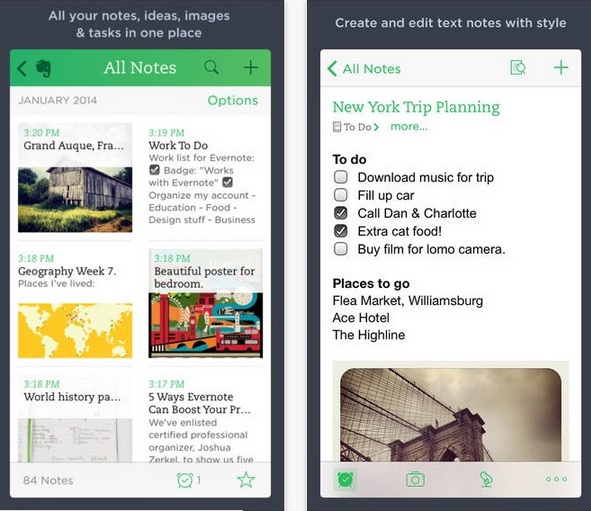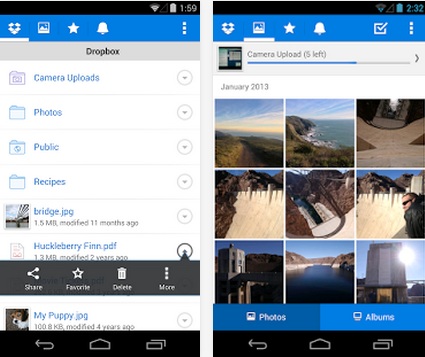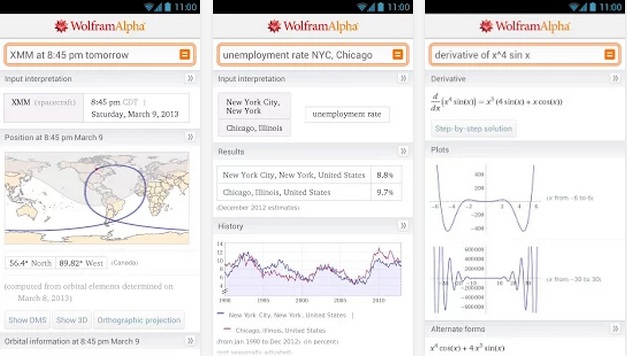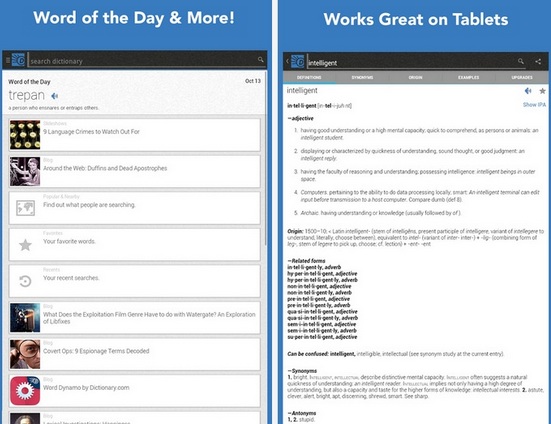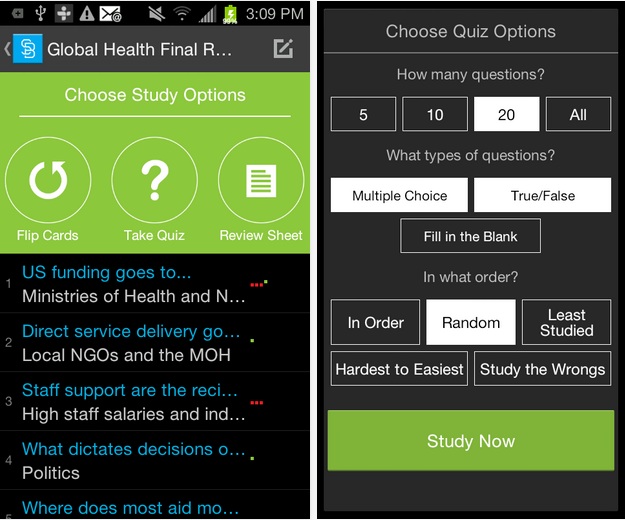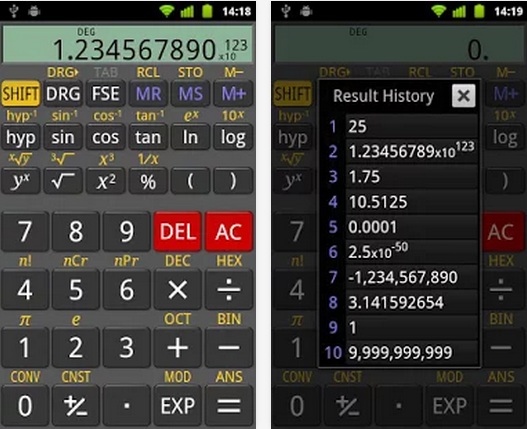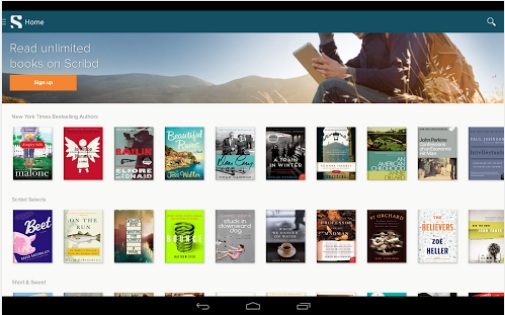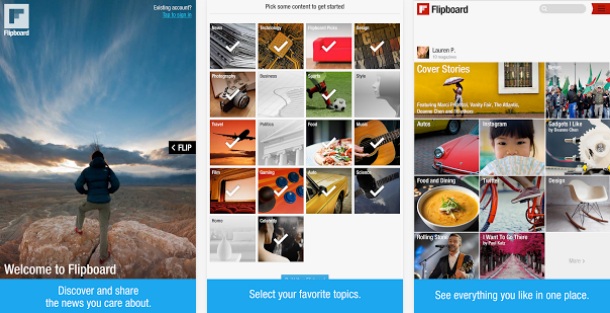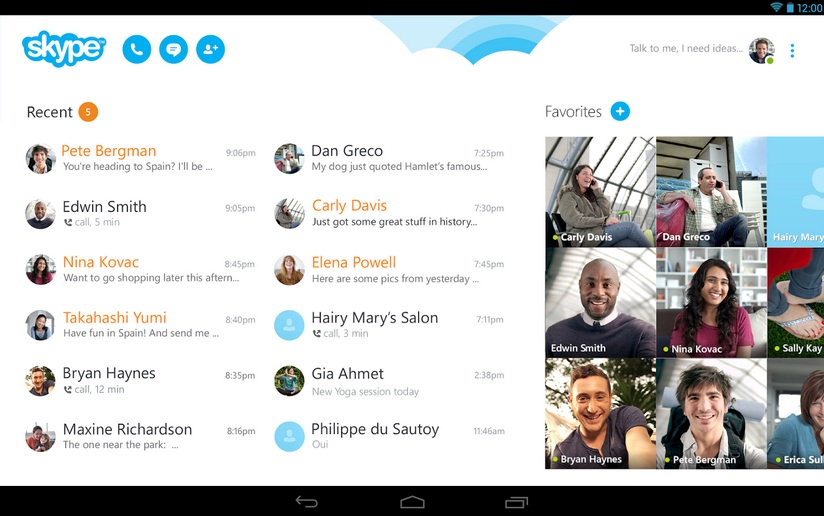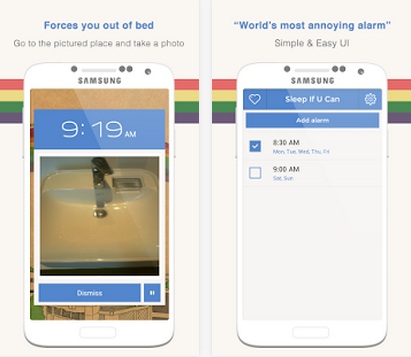Twitter is the most powerful
platform that you can express your thoughts with your followers. Few
months back Twitter has been updated there OAuth APIs, this tutorial
will explain three import systems like, login with Twitter, storing
Twitter Oauth tokens into database and update Twitter status message
with your own web application. This script helps you to share your web
application updates with user Twitter status updates.
 Download Script
Download Script  Live Demo
Database
Live Demo
Database
Sample database
users table columns id, email, oauth_uid, oauth_provider and username.
CREATE TABLE `TwitterUpdate` (
`user_id` int(11) NOT NULL AUTO_INCREMENT,
`uname` varchar(50),
`name` varchar(90),
`oauth_token` varchar(90),
`oauth_token_secret` varchar(90),
PRIMARY KEY (`user_id`),
UNIQUE KEY `uname` (`uname`)
);
The tutorial contains three folders called
facebook,
twitter and
config with PHP files.
EpiTwitter
-- TwitterConfig.php
-- EpiTwitter.php
-- EpiCurl.php
-- EpiOAuth.php //Twitter Oauth Library
index.php
home.php
db.php
TwitterLogin.php
TwitterCallback.php
TwitterUpdate.php
TwitterLogout.php
Create Twitter Application
You have to
create an application and give the details in the following way.
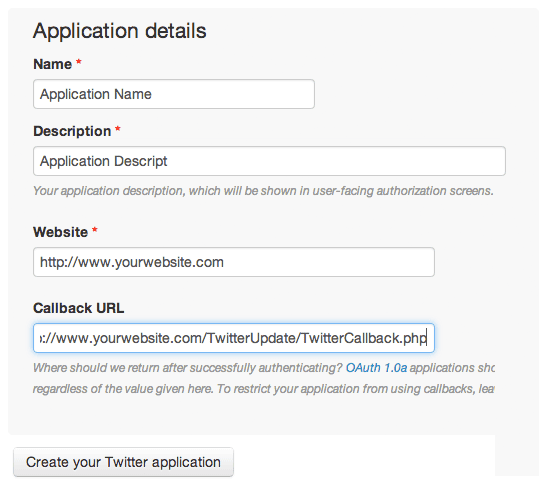 Application Setting
Application Setting
Modify application access level.
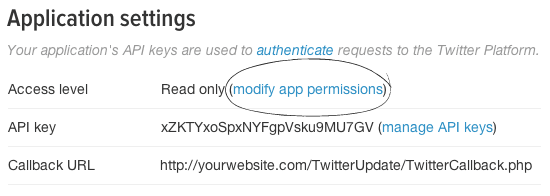 Access Level
Access Level
Update
Read only to
Read and Write
 Application API keys
Application API keys
https://apps.twitter.com/app/new
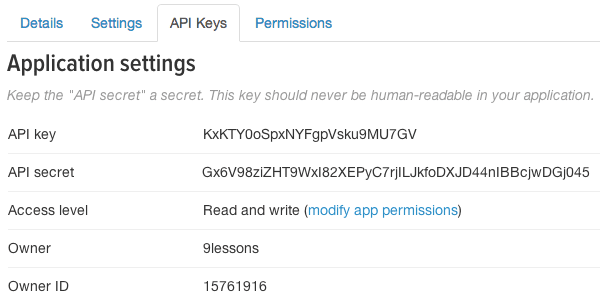
Twitter Application Setup
You have to modify application
API key and
Api secret.
TwitterConfig.php
<?php
$consumer_key = 'API key';
$consumer_secret = 'API secret';
?>
db.php
Database configuration file, update database details such as
username,
password and
database name.
<?php
session_start();
define('DB_SERVER', 'localhost');
define('DB_USERNAME', 'username');
define('DB_PASSWORD', 'password');
define('DB_DATABASE', 'databaseName');
$connection = @mysqli_connect(DB_SERVER,DB_USERNAME,DB_PASSWORD,DB_DATABASE) or die(mysqli_error());
?>
TwitterLogin.php
This code will generate Twitter authorization url.
<?php
include 'EpiTwitter/EpiCurl.php';
include 'EpiTwitter/EpiOAuth.php';
include 'EpiTwitter/EpiTwitter.php';
include 'EpiTwitter/TwitterConfig.php';
$twitterObj = new EpiTwitter($consumer_key, $consumer_secret);
$TwitterLoginUrl=$twitterObj->getAuthorizationUrl();
header("Location: $TwitterLoginUrl");
?>
index.php
Contains PHP code, hyperlink to
TwitterLogin.php file.
<?php
session_start();
//Login session check
if(!empty($_SESSION['TwitterUsername']))
{
header("Location: home.php");
}
?>
//HTML Code
<a href="TwitterLogin.php">Login with Twitter</a>
TwitterCallback.php
Twitter application callback URL, Twitter will send all the OAuth tokens
values to following file. Please follow the code comments.
<?php
include 'EpiTwitter/EpiCurl.php';
include 'EpiTwitter/EpiOAuth.php';
include 'EpiTwitter/EpiTwitter.php';
include 'EpiTwitter/TwitterConfig.php';
include("db.php");
$Twitter = new EpiTwitter($consumer_key, $consumer_secret);
if(isset($_GET['oauth_token']) || (isset($_SESSION['oauth_token']) && isset($_SESSION['oauth_token_secret'])))
{
if(empty($_SESSION['oauth_token']) && empty($_SESSION['oauth_token_secret']) )
{
$Twitter->setToken($_GET['oauth_token']);
$token = $Twitter->getAccessToken();
$_SESSION['oauth_token']=$token->oauth_token;
$_SESSION['oauth_token_secret']= $token->oauth_token_secret;
$Twitter->setToken($token->oauth_token, $token->oauth_token_secret);
}
else
{
$Twitter->setToken($_SESSION['oauth_token'],$_SESSION['oauth_token_secret']);
}
$userData= $Twitter->get_accountVerify_credentials();
$TwitterUsername=$userData->screen_name;
$TwitterFullname=$userData->name;
$_SESSION['TwitterUsername']=$TwitterUsername;
$_SESSION['TwitterFullname']=$TwitterFullname;
$oauth_token=$_SESSION['oauth_token'];
$oauth_token_secret=$_SESSION['oauth_token_secret'];
//Checking user availability.
$tw_sql=mysqli_query($connection,"SELECT user_id FROM TwitterUpdate WHERE uname='$TwitterUsername'");
if(mysqli_num_rows($tw_sql) == 0)
{
//Insert values into TwitterUpdate table
$sql=mysqli_query($connection,"INSERT into TwitterUpdate(uname,name,oauth_token,oauth_token_secret) VALUES ('$TwitterUsername','$TwitterFullname','$oauth_token','$oauth_token_secret');");
}
header('Location: home.php'); //Redirecting Page
}
else
{
header('Location: index.php');
}
?>
home.php
This code contains PHP, Javascript(jquery) and simple HTML. Here
$("#submit").click(function(){}- submit is the id name of input button. Using
$("#message").val("") calling the
textarea value.
<?php
session_start();
if(empty($_SESSION['TwitterUsername']))
{
header('Location: index.php');
}
?>
<script src="http://ajax.googleapis.com/ajax/libs/jquery/1.9.1/jquery.min.js"></script>
<script>
$(document).ready(function()
{
//Displaying character count
$("#message").keyup(function()
{
var A=$.trim($(this).val());
$("#count").html(A.length);
});
//Ajax message update to Twitter.
$("#submit").click(function()
{
var A=$.trim($("#message").val());
var dataString = 'TwitterMessage='+ A ;
if(A.length<=145)
{
$.ajax({
type: "POST",
url: "TwitterUpdate.php", //Ajax Call
data: dataString,
cache: false,
beforeSend: function()
{
$("#submit").val("Updating...");
},
success: function(data)
{
var B=$("#username").val();
var C='https://twitter.com/'+B+'/status/'+data;
$("#link").html('<a href="'+C+'" target="_blank">'+C+'</a>');
$("#submit").val("Post to Twitter");
$("#message").val("").focus();
$("#count").html('0');
}
});
}
else
{
alert("Maximum 145 characters.");
}
return false;
});
});
</script>
//HTML Code
<h1>Welcome to <?php echo $_SESSION['TwitterFullname']; ?></h1>
<form method="post" action="">
<textarea id="message"></textarea><span id="count">0</span>
<input type="hidden" value="<?php echo $_SESSION['TwitterUsername']; ?>" id="username"/>
<input type="submit" id="submit" value="Post to Twitter"/>
<div id="link"></div>
</form>
<a href="TwitterLogout.php">Logout</a>
TwitterUpdate.php
Twitter OAuth status update file.
<?php
include 'EpiTwitter/EpiCurl.php';
include 'EpiTwitter/EpiOAuth.php';
include 'EpiTwitter/EpiTwitter.php';
include 'EpiTwitter/TwitterConfig.php';
include("db.php");
if(isset($_POST['TwitterMessage']) && !empty($_SESSION['TwitterUsername']))
{
$message=mysql_real_escape_string($_POST['TwitterMessage']);
$TwitterUsername=$_SESSION['TwitterUsername'];
//Getting values from TwitterUpdate table.
$tw_sql=mysqli_query($connection,"SELECT oauth_token,oauth_token_secret FROM TwitterUpdate WHERE uname='$TwitterUsername'");
$row=mysqli_fetch_array($tw_sql,MYSQLI_ASSOC);
$oauth_token=$row["oauth_token"];
$oauth_token_secret=$row["oauth_token_secret"];
if(strlen($oauth_token)>0 && strlen($oauth_token_secret)>0 )
{
$Twitter = new EpiTwitter($consumer_key, $consumer_secret);
$Twitter->setToken($oauth_token,$oauth_token_secret);
//Twitter status update
$status=$Twitter->post_statusesUpdate(array('status' => $message));
echo $status->id_str;
}
}
?>
TwitterLogout.php
Session logout this will clear all the session values and it redirect to index.php
<?php
session_start();
unset($_SESSION['TwitterUsername']);
unset($_SESSION['oauth_token']);
unset($_SESSION['oauth_token_secret']);
session_destroy();
header("location: index.php");
?>



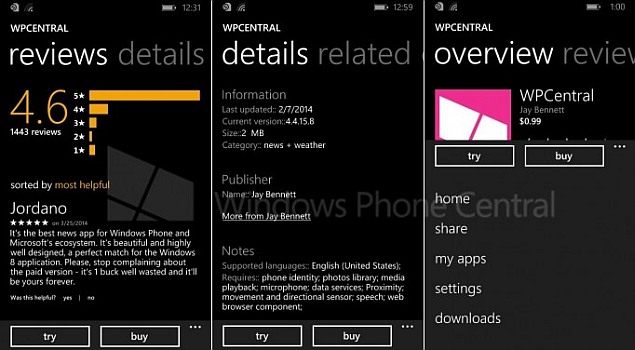
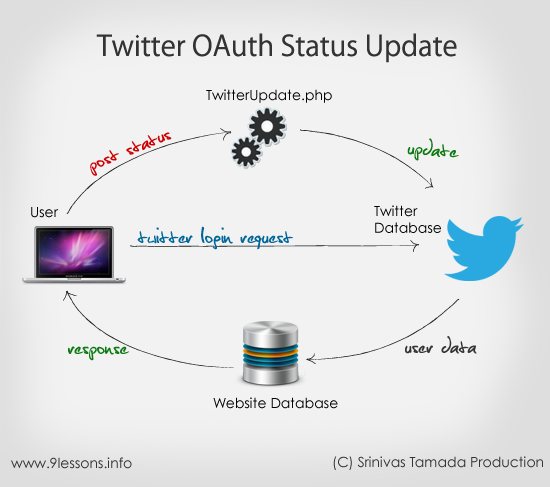
 Download Script
Download Script Live Demo
Live Demo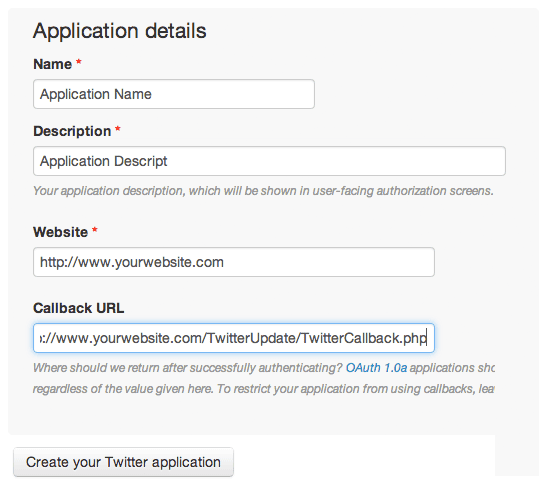
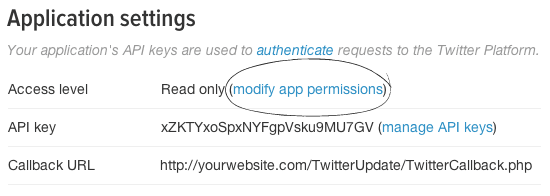

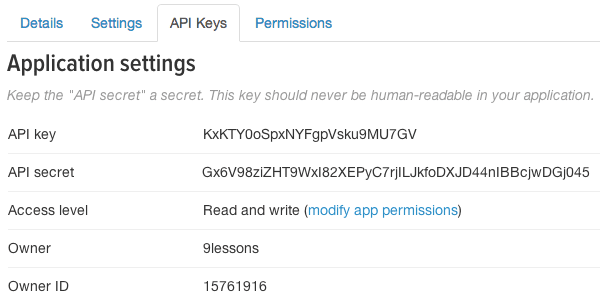
 Websites use to connect folks like
Websites use to connect folks like