
One
week after the launch of iOS 8, Apple has already released its first
update for the new OS in iOS 8.0.1, which contains a slew of bug fixes.
But you shouldn’t hit the
Install button yet. Soon after the update hit, an abnormally high number
of users immediately started reporting that the iOS 8.0.1 update is
breaking cellular reception and other features like TouchID. For those
affected, “No service” is displayed after the update has been installed,
and toggling Airplane Mode or powering the phone off and on again
doesn’t seem to be fixing it. We’ve reached out to Apple for comment on
the situation.
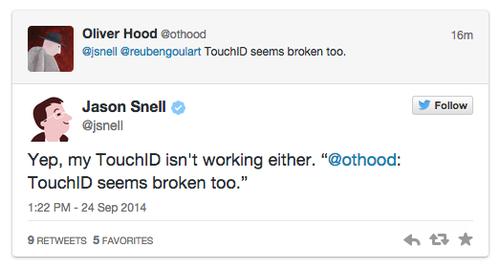
According to the company’s release notes, iOS 8.0.1 was intended to fix numerous problems, including an issue that held back HealthKit apps last
week. iOS 8.0.1 also patches up issues with third-party keyboards, a
bug that prevented some apps from getting at the photo library,
reliability around Apple’s Reachability feature, and more. The full
changelog follows below. To install the update on your iPhone or iPad,
just head into settings. This one shouldn’t require as much space as the original iOS 8 release.
• Fixes a bug so HealthKit apps can now be made available on the App Store
• Addresses an issue where third-party keyboards could become deselected when a user enters their passcode
• Fixes an issue that prevented some apps from accessing photos from the Photo Library
• Improves the reliability of the Reachability feature on iPhone 6 and iPhone 6 Plus
• Fixes an issue that could cause unexpected cellular data usage when receiving SMS/MMS messages
• Better support of Ask To Buy for Family Sharing for In-App Purchases
• Fixes an issue where ringtones were sometimes not restored from iCloud backups
• Fixes a bug that prevented uploading photos and videos from Safari


0 comments:
Post a Comment