Want to flirt several girls but afraid of girlfriend? Now it becomes
possible on Whatsapp. It is quite annoying that your girlfriend checks
out what you have seen last time on WhatsApp in every morning. After
that you end up with making excuses and explanations that you were not
talking to or flirting with another girl. At the end, you don’t have
solid evidence which can prove your statement and make her trust you.
Now you no longer have to worry. You can fool her along by sending a
fake chat to her on Whatsapp. While fooling her along, you can talk to
other girls late at night. There is a fake Whatsapp chat
application
named Whatsaid which can make you winner. So, download and install this app before she makes you fool by using it.
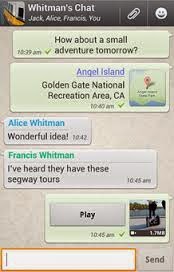
- Make sure your smart phone is running on Android 2.2 or latest operating system to install this software.
- Head to Google Play and download Whatsaid. To install Whatsaid fake chat
app, all you have to go through Android market by using your device and
search for Whatsaid at search column. It will give you the list of
applications related to Whatsapp. All you have to search for Whatsaid.
This application is completely free of cost. Choose this one and install
on your phone.
- You can also find the direct link by searching for it on the web and download this app and install it on your android device.
- Once installation of this app is done, launch the application and
feel the completely same background of WhatsApp in this fascinating app.
- It will show you three buttons at the bottom. You can create a fake message on the left message that will be shown as incoming message.
On the right button, you can create fake message that can be shown as
reply. You can also make the date of conversation on your own on date
button.
- You can fix the existing image of friend at the column of profile picture. Add the image of friend you wish to make fake conversation with.
- You can also share this chat with her through Facebook or just send her through message after you create fake Whatsapp conversation.
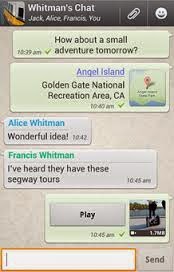


0 comments:
Post a Comment