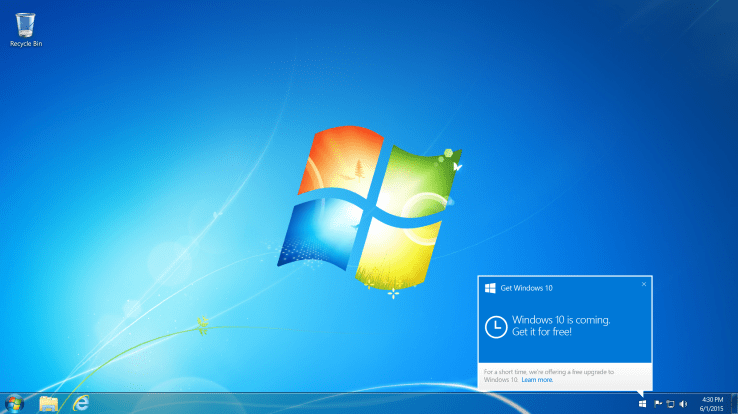Apple has unveiled the next update of the iOS iPhone and
iPad operating system, which includes a new intelligent search
assistant, greater speed and security.
The Guardian reports that the free update to be available in September, is aiming to refine features and styles implemented last year with iOS 8, instead of launching big new features.
It quoted Jony Ive, Apple's Chief Design Officer, as saying that Apple
is concentrating on optimising iOS to run smoother and faster with
lower power consumption, adding an extra hour to the iPhone's battery
life. He also said that an additional low-power mode will add another
three hours of iPhone battery life.
The new search assistant that is an advance on Apple's Spotlight search facility, integrates with Siri to create a Google Now competitor, capable of displaying data from apps and the web, and controlled via text or voice.

Siri can now offer directions based on invitations pulled automatically from email, as well as when to leave reminders based on events.
The information displayed is context sensitive, including the ability to understand that the user is looking at something in particular when they say "remind me about this later today".
Users can plug in headphones in one location and always get the music app, for instance.
Apple's search app Spotlight will also be able to pull information straight from the web and apps such as recipe app Yummly.
Siri will also be able to search via voice for photos and other apps.
Apple has also launched a new news aggregation app called "News" - a Flipboard-style interface for content from third-party publishers including the New York Times and ESPN.
It will be available in the US, UK and Australia.
Videos can also be played in a picture-in-picture windowed mode, while the virtual keyboard gained text editing features and enhanced support for bluetooth keyboards, taking aim at Windows tablets and laptops.
One of the big changes will be in the sizes and speeds of apps built using Apple's Swift language. The programming language, open sourced by Apple, will form an integral part of the new operating system.
The operating system will also take up a smaller amount of space on the device, requiring 1.3GB of free space to install. iOS 8 required more than 4GB to install, which caused issues for users requiring them to delete apps.
Security has been improved in iOS 9 to help fend off hackers. Stronger end-to-end encryption will be used for syncing information such as notes and reminders, while a new set of security extensions will prevent unauthorised access to secure files.
The Guardian reports that the free update to be available in September, is aiming to refine features and styles implemented last year with iOS 8, instead of launching big new features.
ADVERTISING
The new search assistant that is an advance on Apple's Spotlight search facility, integrates with Siri to create a Google Now competitor, capable of displaying data from apps and the web, and controlled via text or voice.
Siri can now offer directions based on invitations pulled automatically from email, as well as when to leave reminders based on events.
The information displayed is context sensitive, including the ability to understand that the user is looking at something in particular when they say "remind me about this later today".
Users can plug in headphones in one location and always get the music app, for instance.
Apple's search app Spotlight will also be able to pull information straight from the web and apps such as recipe app Yummly.
Siri will also be able to search via voice for photos and other apps.
Apple has also launched a new news aggregation app called "News" - a Flipboard-style interface for content from third-party publishers including the New York Times and ESPN.
It will be available in the US, UK and Australia.
Videos can also be played in a picture-in-picture windowed mode, while the virtual keyboard gained text editing features and enhanced support for bluetooth keyboards, taking aim at Windows tablets and laptops.
One of the big changes will be in the sizes and speeds of apps built using Apple's Swift language. The programming language, open sourced by Apple, will form an integral part of the new operating system.
The operating system will also take up a smaller amount of space on the device, requiring 1.3GB of free space to install. iOS 8 required more than 4GB to install, which caused issues for users requiring them to delete apps.
Security has been improved in iOS 9 to help fend off hackers. Stronger end-to-end encryption will be used for syncing information such as notes and reminders, while a new set of security extensions will prevent unauthorised access to secure files.